Email Marketing Hacks : The #1 Thing NOT to do When Sending Email

Email is still an incredibly powerful way to get your message out, even with the rise of social media, web push, blogging and the like. It reaches three times more people than Twitter and Facebook combined. That’s a lot of people! (3.6 billion or so.) Clearly email marketing deserves your time and attention, but only if it’s done properly.
With many readers checking emails on multiple devices, there is a lot to consider when building a successful email template these days. However, there is one particular bad practice that everyone should avoid.
We're Talking About Sending Emails As Images
It’s good to include pictures in your email but do not make your whole email an image. Do not place text and buttons within an image. Sure, you can make it look really nice by carefully crafting the type so that it sits beautifully on top of a background picture. This may make the email look great, but it makes it extremely unfriendly to use, and as always, good usability is paramount to effective communication and good conversion.
So What Do I Mean Exactly?
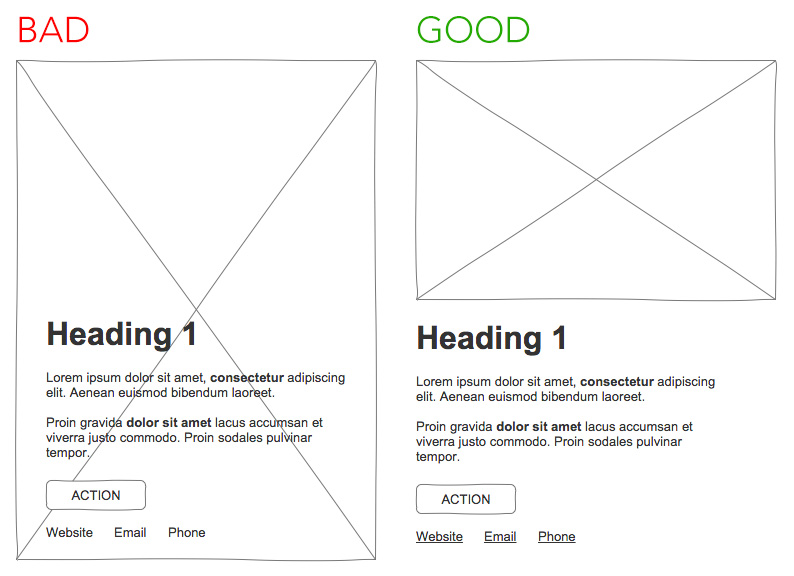
Take for example an email to promote a DJ/band coming to town. There’s a cool, professionally shot picture of the artist on stage with smoke and lights in the background. It’s a great picture to set the mood and create a sense of excitement and expectation about the event. Then, embedded in the image is key information such as time, date, venue, contact details etc. Because this information is placed within the image, recipients are not able to simply copy and paste the date and time to their calendar for example. Email addresses or phone numbers can’t be clicked or copied either. You’re therefore making your recipients have to work very hard to extract the information they need. The conversion rate as a result, will be much lower and if a recipient does try to copy any details across by manually retyping it, there’s a much bigger chance of errors creeping in, further reducing the conversion rate.
When everything is embedded in an image, you:
- Can’t select text to copy and paste it
- Can’t make links out of the text and therefore can’t track clicks of these links
- Can’t make email addresses clickable so that recipients can automatically email the address
- Can’t make phone numbers clickable so that recipients can automatically call the number
- Can’t have dynamic fields e.g. personalise the email by including the recipients name
- Can’t make the email responsive so that it is easy to read on mobiles
Instead of placing text and links and buttons within the image, it should be placed as free text or HTML. As much as possible, any text at all should be text or HTML based. This makes it much easier for recipients to interact with your email.
As a related side note. Many email signatures are also guilty of the above problem. You should not embed your web address, email, phone and office location within an image in your email signature. Your logo should be there as an image but make sure the rest of it is text or HTML based so that it's easy for your recipients to work with it.
Related posts
Need your own solid online presence with a lucrative inbound funnel?
Tell us what your goals and objectives are, and we’ll help you hit them 🎯.